The inaugural WordCamp D.C. is now in the books, and we want to thank everyone—sponsors, speakers, volunteers, and attendees—for making it everything we could have hoped for and more. It is unconfirmed still, but we’re pretty sure that WordCamp D.C. 2017 was the second largest first-time WordCamp in a city ever (only behind WordCamp San Francisco, the precursor to WordCamp U.S.).
The organizing team has already been taking notes on how to improve things for next year, but we need to hear from you. Let us know what worked, what didn’t, what we should definitely do again, and what we should probably drop. We’ll take all that feedback into consideration as we begin preparing for WordCamp D.C. 2018.
Send us your feedback by leaving comments on this post; tweeting to @WordCampDC; posting on our Facebook page; emailing us at WordCampDC@gmail.com; or submitting through our feedback form. We want to hear from you!
Thanks again for attending, and we’re looking forward to seeing you next year!
With love & gratitude,
The WordCamp D.C. Organizing Team

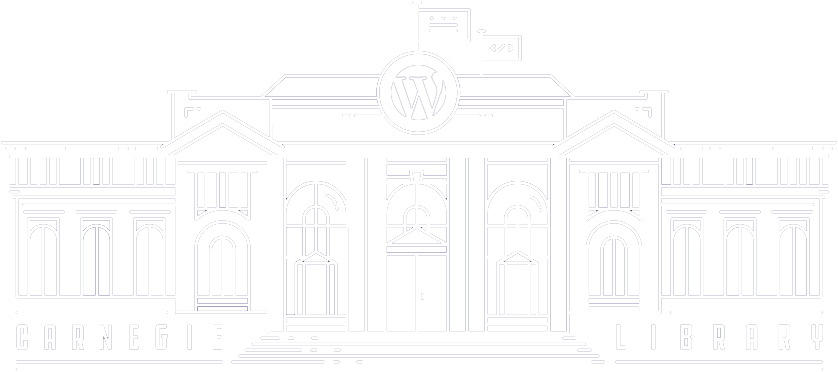

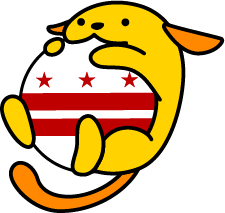
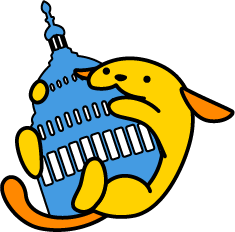

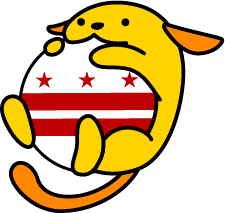
 P.S. If you are having trouble picking an image for your Gravatar and you don’t want to use a photo of yourself, might we recommend a
P.S. If you are having trouble picking an image for your Gravatar and you don’t want to use a photo of yourself, might we recommend a