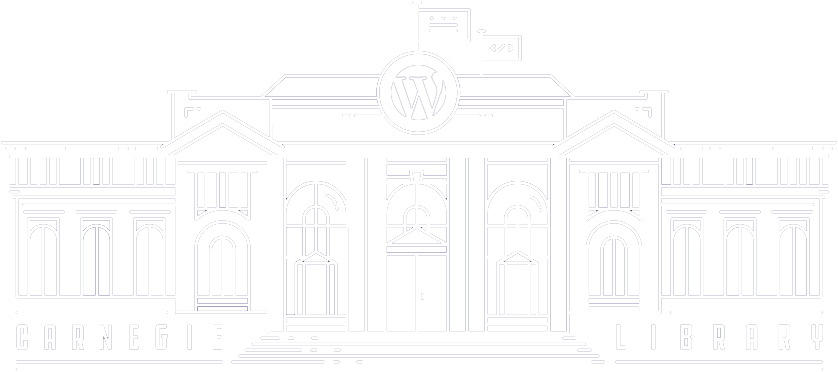What’s a Gravatar?
![]() You may have heard of an avatar before, but just in case, it’s an image that represents a person in the virtual world. Well, a GRAVATAR is a “Globally Recognized Avatar” used in the WordPress world.
You may have heard of an avatar before, but just in case, it’s an image that represents a person in the virtual world. Well, a GRAVATAR is a “Globally Recognized Avatar” used in the WordPress world.
If you have ever seen an image next to someone’s name who wrote a blog or comment or been to a WordCamp where participants had a photo or avatar on their nametag, that was a Gravatar!
Nice! How do I get one?
Gravatar has easy to follow instructions on their website. We have also posted a cheet-sheet below. 🙂
Really Abbreviated Gravatar Instructions
Gravatar uses your WordPress.com account. If you don’t have an account already, you can set it up while creating your Gravatar.
- Go to the Gravatar home page and click Sign In. Fill in your WordPress.com account information.
- If you don’t already have a WordPress.com account, click Need an account? to register for a new account. Create your WordPress.com account. You will need to activate the new account by following the instructions in the activation email you will receive.
- You are now ready to add an image (avatar), a bio, and anything else you want the WordPress world to know about you!
 P.S. If you are having trouble picking an image for your Gravatar and you don’t want to use a photo of yourself, might we recommend a Wapuu?
P.S. If you are having trouble picking an image for your Gravatar and you don’t want to use a photo of yourself, might we recommend a Wapuu?