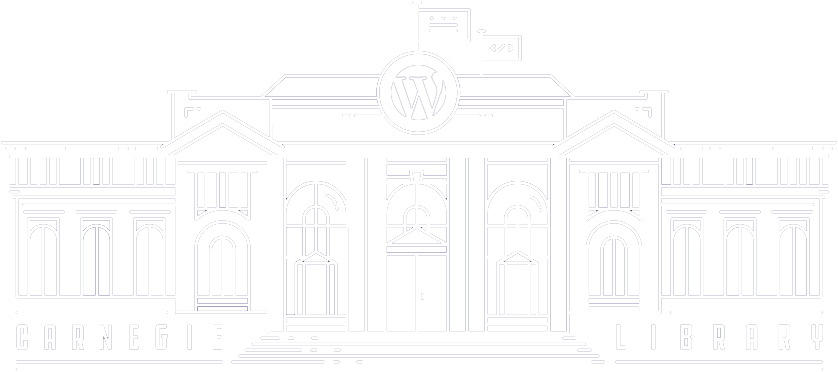We have been thrilled to see folks in the DC community and beyond interested in applying to speak at WordCamp DC. We’ve also had lots of questions about applying to speak, so I’m answering all of the most common questions here! Of course, if you have other questions, please ask!
Does it matter if I haven’t spoken at a conference before?
Not at all! If you have a topic or area of expertise that you are excited to share, we want to hear from you.
We are committed to supporting all of our speakers, especially newer speakers, in being prepared and confident for their talks. As you’re thinking about applying, check out some of the super helpful resources over at Get Speaking! that will help you think through how to put together an application and prepare your talk. We will have a mentorship program for all new speakers that will help provide support in preparing your talks and calming your nerves. Speaking of…
Any tips on not being so nervous?
Absolutely. Applying to speak at a WordCamp takes a lot of courage and speaking itself requires more of the same. As you’re thinking about applying, ask a friend to talk through your ideas. Then, once you’ve written up your application, have someone else edit it before you submit.
If your talk is selected, we’ll be providing mentorship and support in advance of WordCamp DC to make sure that you are as calm and prepared as you can be going into your talk.
A first time speaker at WordCamp London 2016 wrote a fantastic post on her experiences creating and presenting her first talk that I highly recommend you read to learn a bit more about what speaking at a WordCamp can be like.
How much detail should be included in my application?
You can include as much or as little detail as you like though there are a few things to keep in mind:
- Your bio will be published on the WordCamp DC site if your talk is selected. Please make sure what you submit is appropriate to publish and is short enough that it can easily be scanned by WordCampers.
- Likewise, your topic description is what will make it onto the schedule. Be sure to provide enough detail to let WordCampers know what you will be talking about, but keep it short enough that folks will read the whole thing. One to three short paragraphs is usually great!
How long will talks be?
We anticipate that each slot in the conference schedule will leave about 30-40 minutes for each talk or workshop session. This includes time for questions.
Are live demos ok?
Live demos ARE ok, but proceed with caution! I’ve seen awesome demos, but I’ve also seen some great speakers fumble with live demos due to a typo or bad internet connection.
Some pointers that will help make your demo awesome:
- Do not rely on the internet. Local installs are your friend!
- Avoid lots of real-time typing.
- Prep your files in advance and uncomment things rather than type.
- Consider using animated gifs instead of a live demo.
I haven’t been using WordPress that long. Surely you’re not interested in hearing from me?
False! We would love to hear from you! If you’ve worked in any way with WordPress or with the internet you likely have a perspective or skill to share that would help others learn. Take a look at the next question for some topic areas that are not super WordPress-specific where you might have expertise.
Is this WordCamp only focused on museums, security, and government? Do I have anything to contribute?
Yes, you have something to contribute!
This is a TRADITIONAL WordCamp with some subject-specific tracks on museums, security, and government.
We are dedicated to making sure that we’re putting together the most WordPressy WordCamp we can. To us that means that it is important that we have talks on topics important to all WordPress users like building and using WordPress sites, design, development, and digital strategy skills that support our WordPress sites. Consider topics related to the following:
- All steps involved in building a WordPress website
- Plugins
- Theme development/child theming
- User experience design
- Design
- Business
- Digital strategy
- Accessibility
- HTML/CSS/JavaScript/PHP
- Case studies involving WordPress sites
What are these subject-specific tracks about?
Many WordCamps have subject-specific tracks, for example WordCamp Baltimore had an education track last year. Most of the time these tracks aren’t publicized too much in advance of the selection of speakers. We decided to share what our dream specialty tracks are in advance so that we would encourage folks to submit talks related to those themes. Of course, we might adjust how this will work based on the talk submissions we receive.
This year’s dream subject-specific tracks are:
- Security
- Government
- Galleries, Libraries, Archives, and Museums
- Introduction to Web Development
We are looking for all sorts of talks related to these subjects: case studies, technical talks, content-related talks, etc. The introduction to web development track is envisioned as a safe space for beginners to learn through appropriately leveled workshops and talks.
How do I submit my talk?
If you’re ready to submit your talk idea, please apply using our handy Speaker Submission Form!